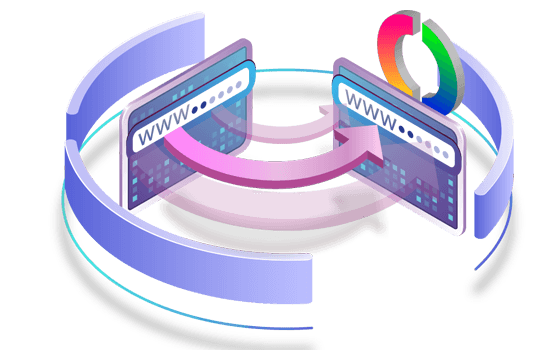We'll start the transfer process
Step 1 Domain status
We'll first check that the domain is unlocked to be able to start the transfer
Enter the domain you want to transfer
How can I unlock a domain?
Most domain providers offer the ability to block/unlock a domain from its own management panel, in other cases you need to contact them by phone, email or fax to unlock a domain. Keep in mind that this process may take up to a few hours before updating its status. You can also see the domain status in our WHOIS page.
If you can't access a management panel or don't know how to request said action, we provide you with a standard letter (letter available in English on our Spanish-only guide) you can send the current domain registrar, click here to download it.
Step 2 Domain Auth Code
Where can I find the Auth Code?
The Auth Code is a security code that you can find on your current registrar's control panel that protects your domain from being transferred without your authorization. The current domain's registrar is obliged to easily provide you with this security code.
Through this code, cdmon knows that this is a legitimate transfer.